
STEP2

STEP3

STEP4

STEP 5

STEP 6

STEP7

STEP8
 CLICK RUN
CLICK RUNQUESTION 1:
a) intializing variable pi with the value 3.14
ans: float pi = 3.14
b) Declare a variable named parameter with double data type
ans: Double perimeter;
c) Give instruction that allowed user to input data
ans: cout<< "enter your data";
cin>> data;
d) Input number of computer using variable
ans:cout<<"enter number";
cin>>number;
QUESTION 2:
Change the if....else statement below to switch....case statement
#include
main ()
{
int selection,quantity;
float price;
cout<<"1.pen = Rm0.50";
cout<<"2.pencil = Rm0.30";
cout<<"3.ruler = Rm0.20";
cout<<"4.eraser = Rm0.10";
cin>>selection;
cin>>quantity;
if (selection = =1)
{ price = quantity * 0.50;}
else if (selection = =2)
{ price = quantity * 0.30;}
else if (selection = =3)
{ price = quantity * 0.20;}
else if (selection = = 4)
{ price = quantity * 0.10;}
else
{ cout <<"invalid selection";}
cout<<"the price is : "<
QUESTION 1
change the if....else statements below to switch.....case statements:
#include
main()
{
int nom A,nom B,Selection,Value;
cout<<"enter 2 numbers:";
cin>>nomA >>nomB;
cout<<"1.addition";
cout<"2.subtraction";
cout<<"3.multiply";
cout<<"4.division";
cin>>selection;
{
if (selection ==1)
{value =nomA + nomB;}
else if (selection ==2)
{value =nomA - nomB;}
else if (selection ==3)
{value =nomA * nomB;}
else if (selection ==4)
{value =nomA / nomB}
else
cout<<"invalid selection";}
<<"the value is:"<


 1. Go to my Computer at desktop.
1. Go to my Computer at desktop.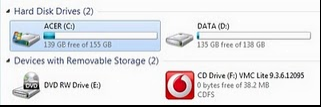 2. Go to Local Disc C.
2. Go to Local Disc C.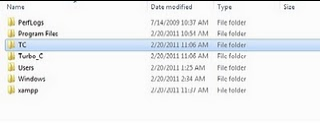 3. Click at TC's file show.
3. Click at TC's file show.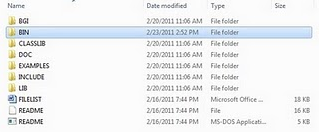 4. Click at BIN.
4. Click at BIN.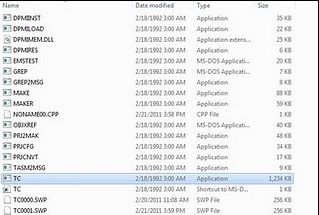 5. Click at TC's application.
5. Click at TC's application.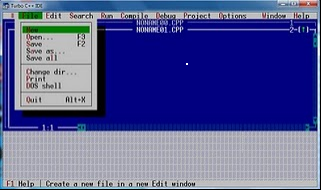 6. Click NEW.
6. Click NEW.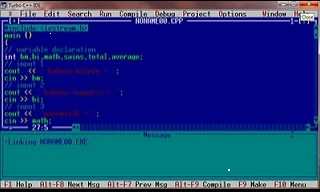 7. Type data ( quesion given before ).
7. Type data ( quesion given before ).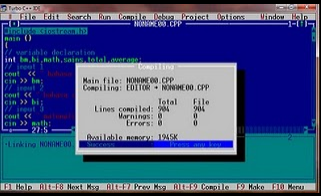 8. After done insert data, click COMPILE.
8. After done insert data, click COMPILE.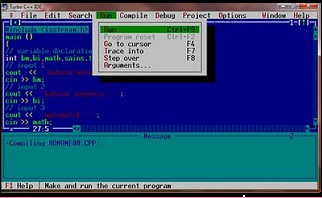 10. Click RUN .
10. Click RUN .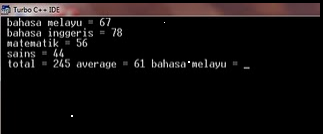 11. After all process insert data, compile, run done..users may insert any data (eg: number as picture show).
11. After all process insert data, compile, run done..users may insert any data (eg: number as picture show).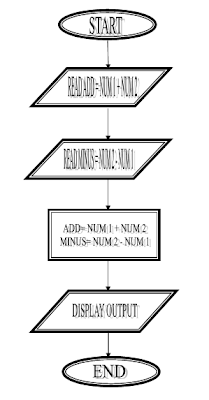
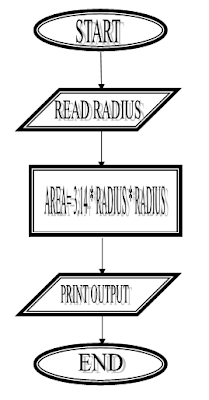
Int | Integer | |
Float | Float | Decimal |
Double | Double | Decimal |
Char | Character | a-z /A-Z |
String | String | Sentences |
Const | Constant | Tak berubah |
